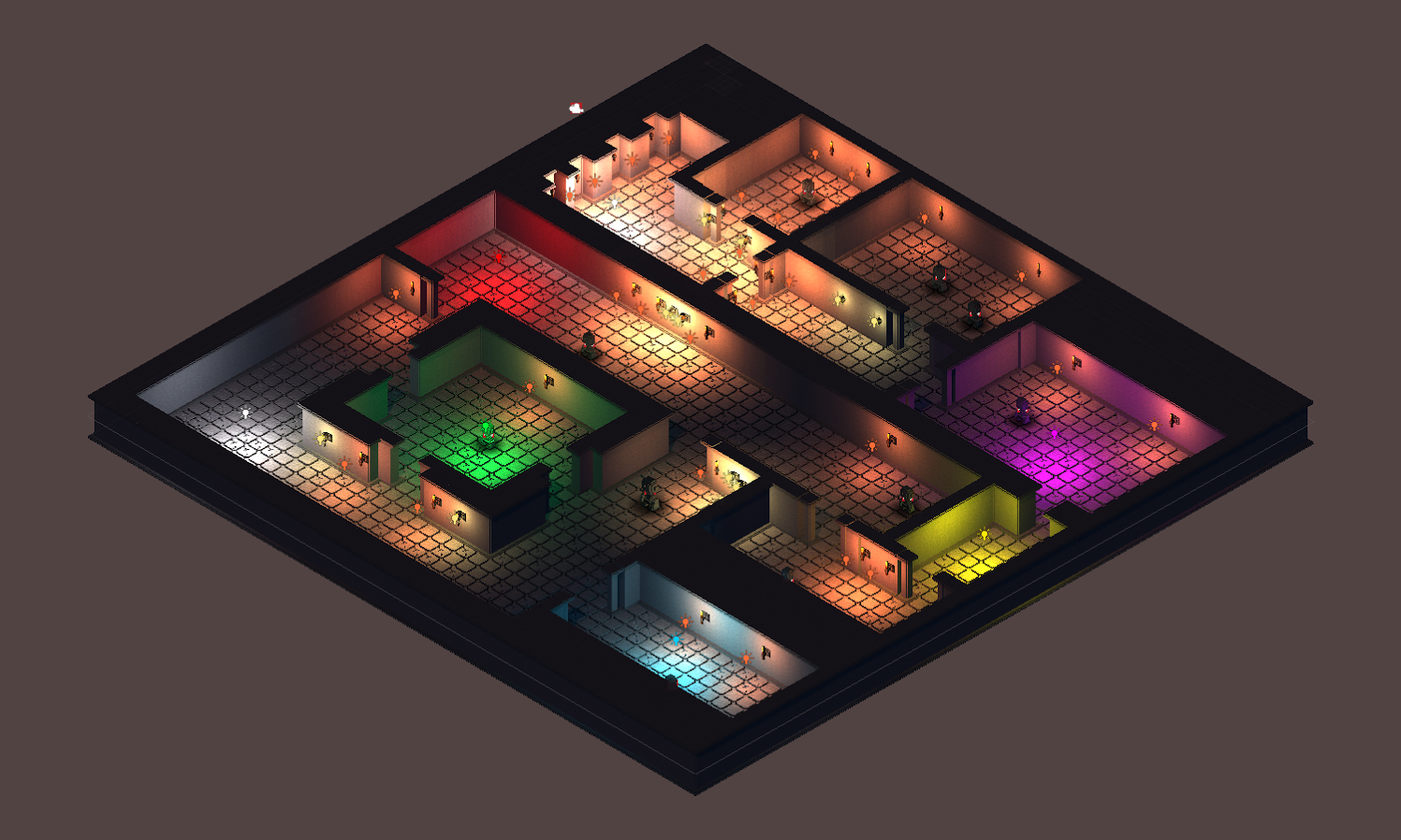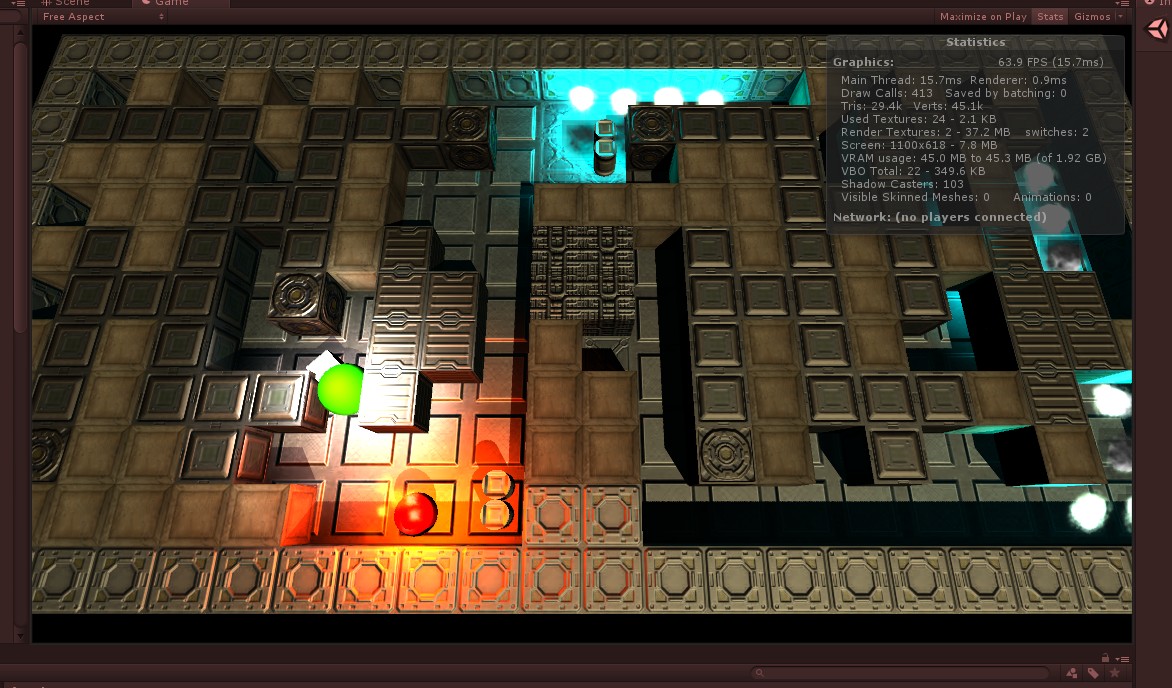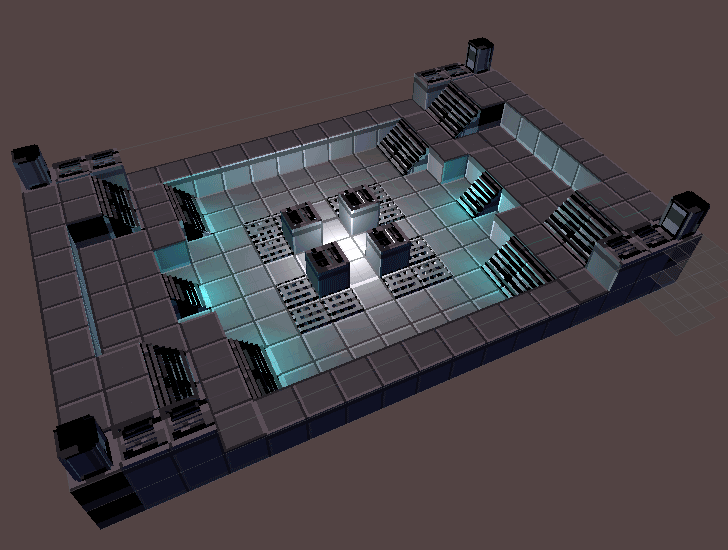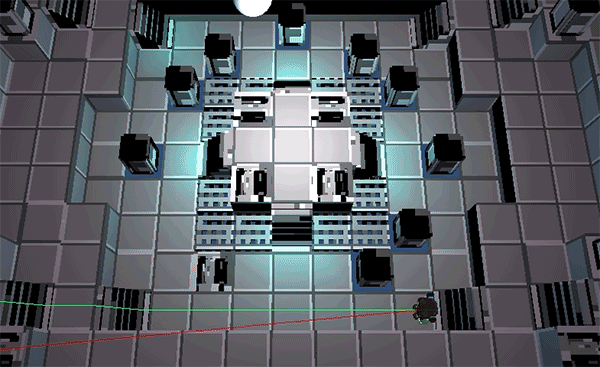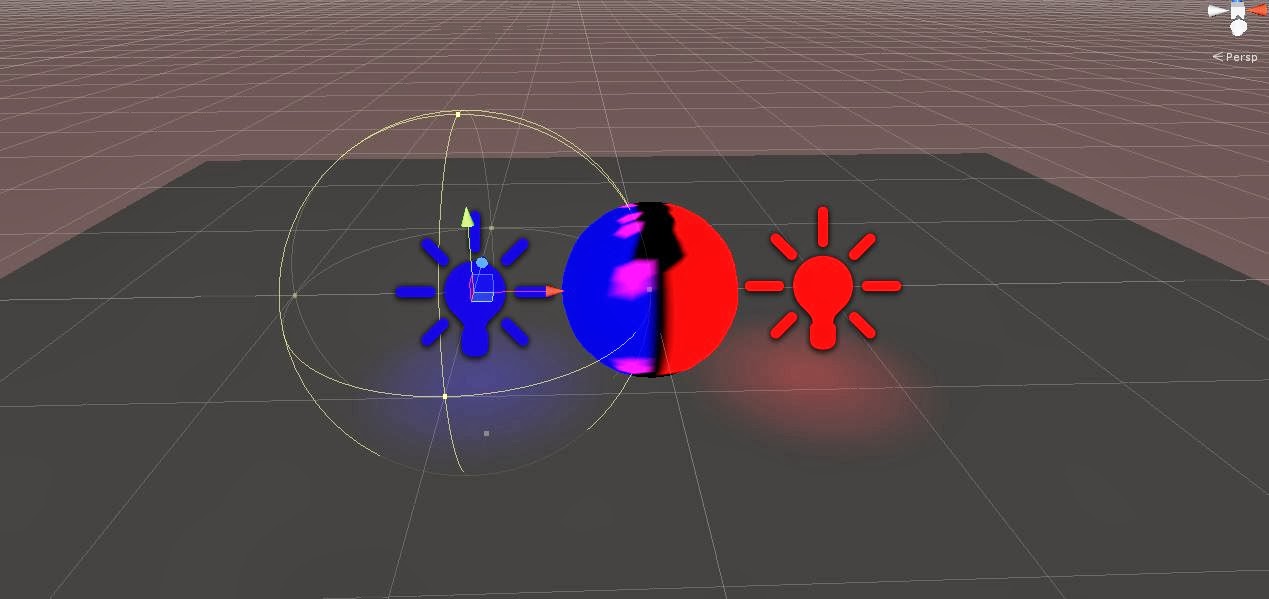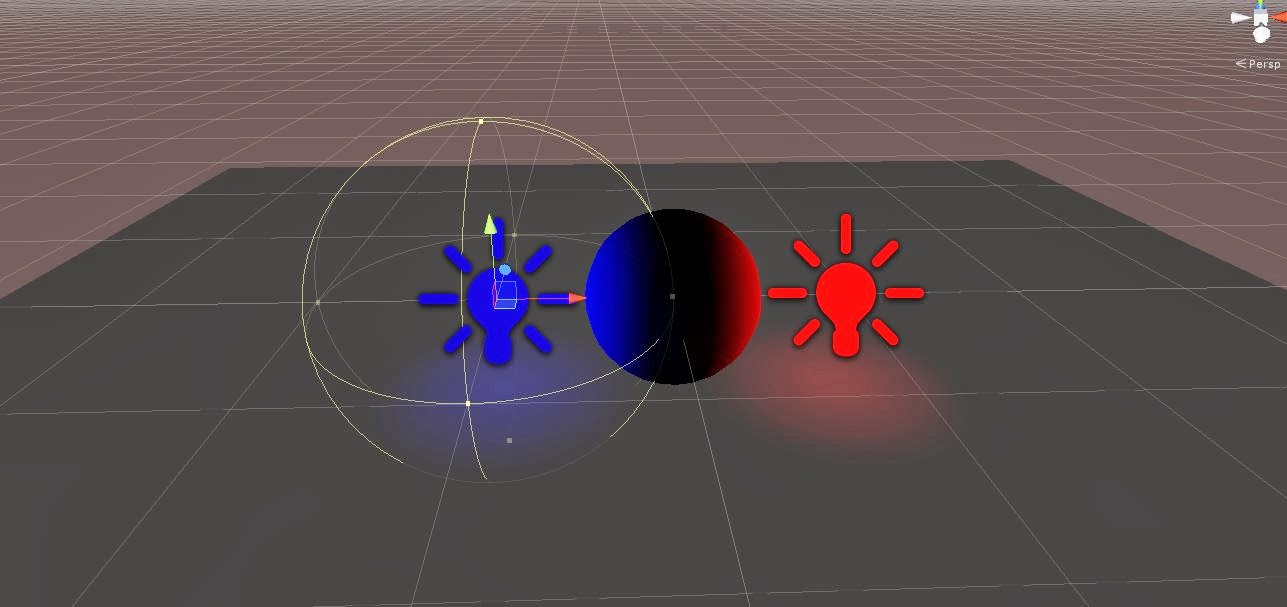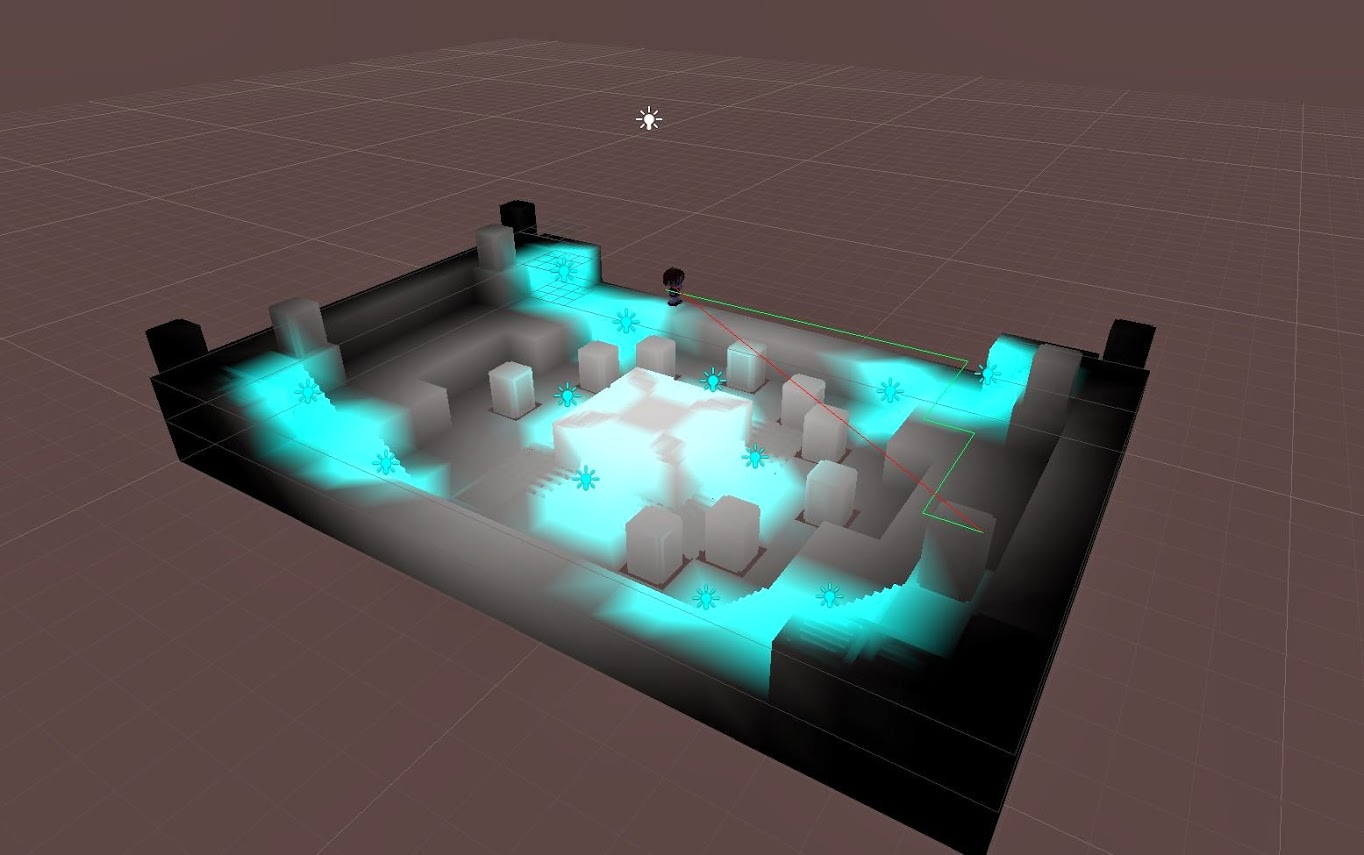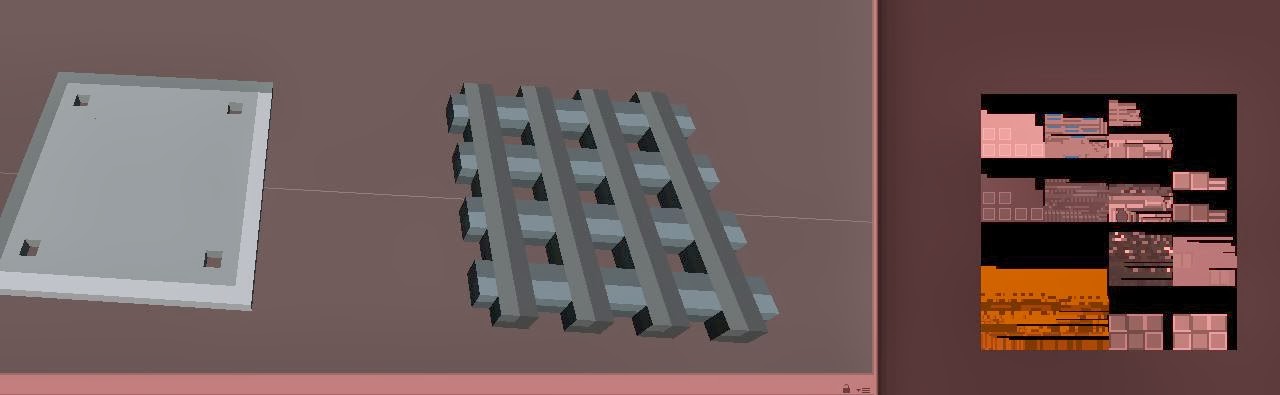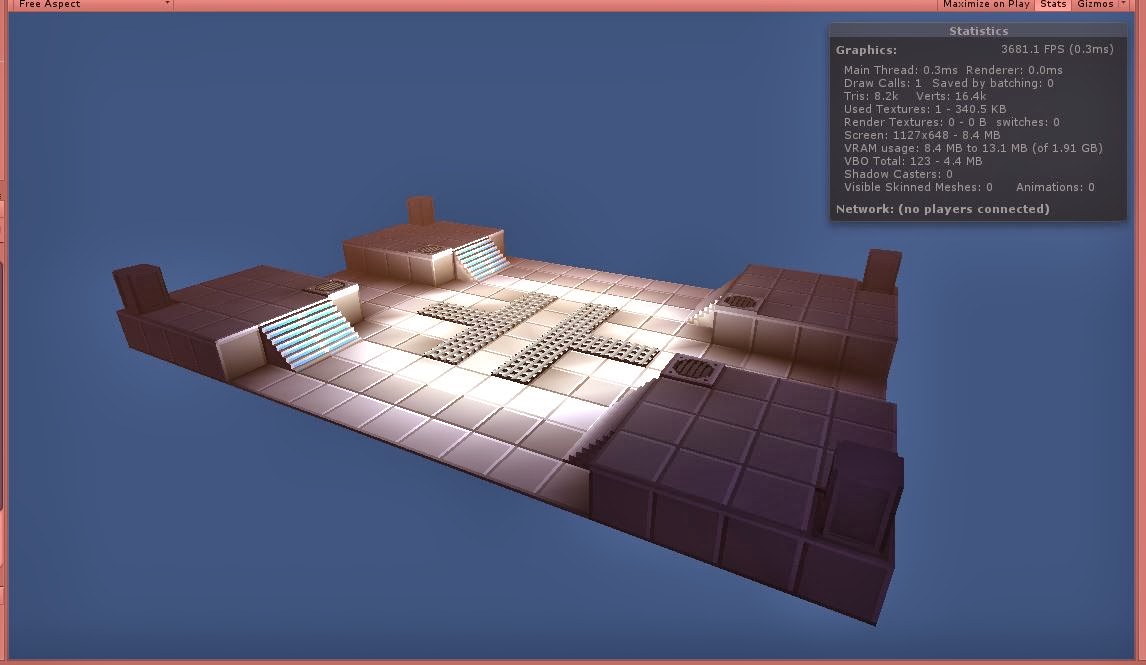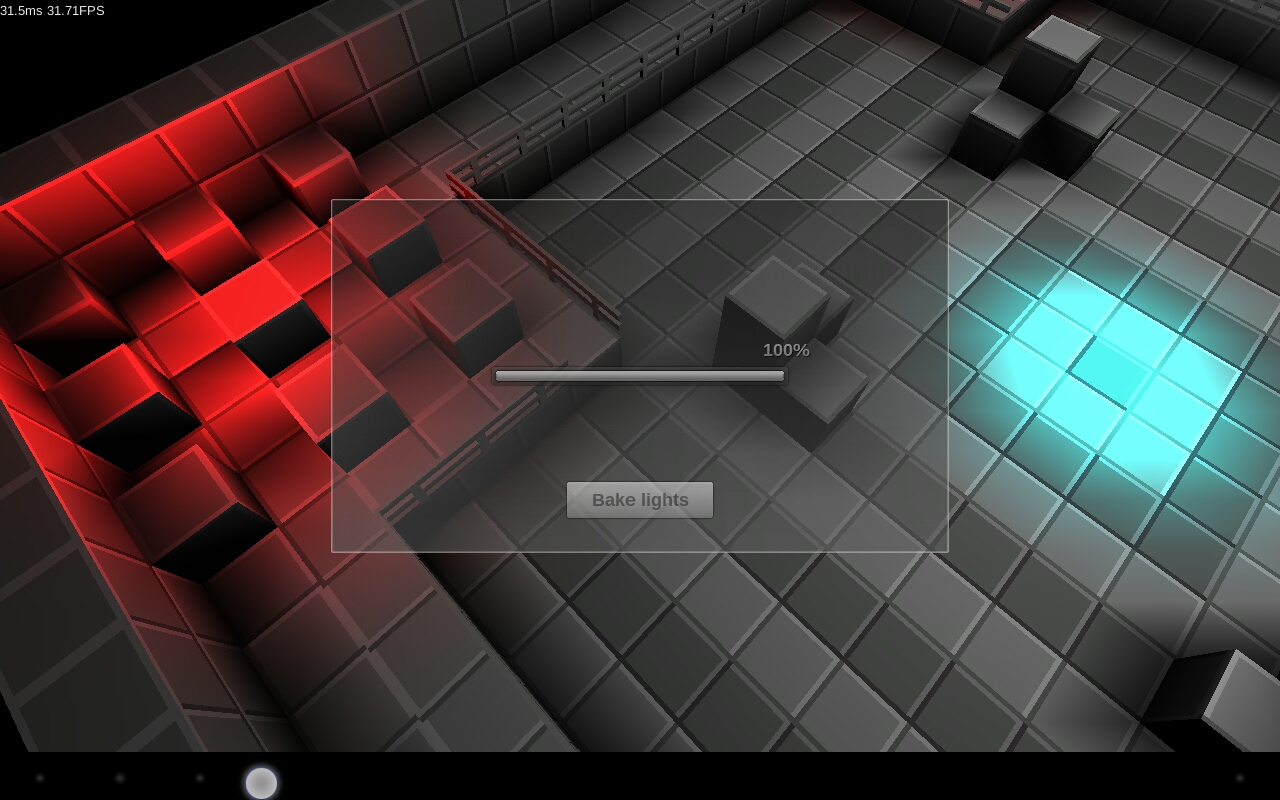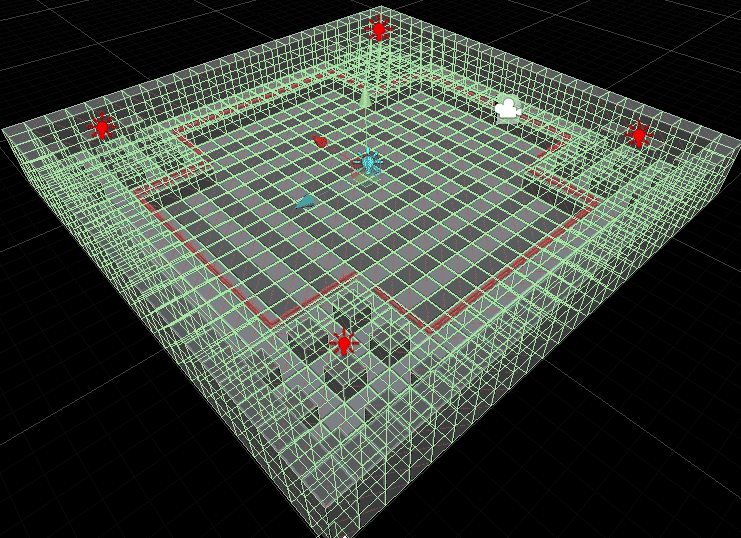Voxel Engine Progress & Optimizations
Updates on my voxel-based game engine, including batching, pathfinding, and lighting optimizations for mobile.
Voxel Engine Progress & Optimizations
I’ve been posting updates on G+, Facebook, and Twitter, but it’s probably a good idea to mirror some of that here, even if it’s just quick snippets and screenshots.
Isometric Looks Cool
After experimenting, I think the game looks pretty neat in isometric view!
Shifting Focus: Voxel RPG to Bomberman Revival
After some discussions, we decided to pause our voxel RPG and focus on something faster to release.
I had previously worked on a Bomberman-style game and tried to revive it with multiplayer. This will be the third attempt, but this time, all the art and level editing work is already done.
We’re using the same system as the RPG, so progress has been smooth.
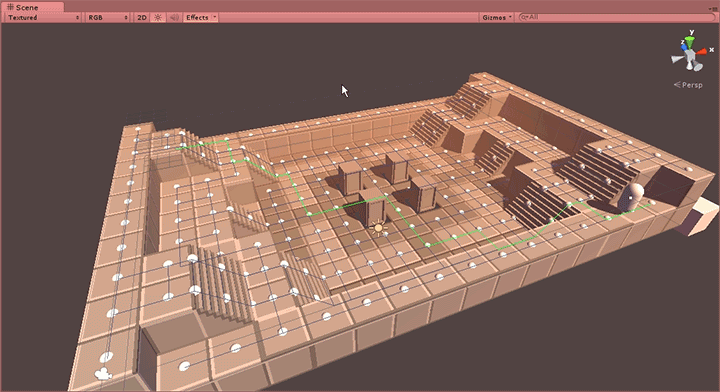 Pathfinding is working well with the grid-based level editor. Since the editor is in-game, it has to be perfect.
Pathfinding is working well with the grid-based level editor. Since the editor is in-game, it has to be perfect.
Optimizing Batching for Performance
I tackled batching today and set up an automated script that integrates with my in-game level editor. So far, I’ve managed to keep the entire scene under three draw calls—under ten even with lighting!
Batching is a game-changer, but I need to refine my texture atlases.
Pathfinding Tweaks & AI Smoothing
Pathfinding updates were instant but caused some wiggling. By staggering updates to one per second, AI movement looks much smoother now.
Debugging & Funny Moments
Sometimes, I just have to sit back and say… what?
Also, a reminder to multiply, not divide!
Vertex-Based Lighting for Mobile
Since Unity has hard limits on dynamic lights for mobile, I implemented a system to bake lighting into vertex colors when saving a level. This allows infinite lights with zero extra draw calls.
Unity doesn’t allow real-time shadow baking on mobile, and even if it did, it would be too performance-heavy. This approach lets players light up user-generated content without performance issues.
I’m also considering baking ambient occlusion into vertex colors. By casting 30-100 random rays per vertex, objects can self-shadow their environment slightly. Vertex colors are surprisingly versatile!
Texture Atlasing & Batching Wins
Using Texture2D.PackTextures(), I got automatic texture atlasing working, eliminating the need for paid Asset Store tools. Next, I’ll integrate it with my AssetPostProcessor, so models automatically batch and share materials on import.
With atlased textures, I finally got everything working across rendering, lighting, and batching. The result? The entire scene in just one draw call.
This leaves plenty of room for players, powerups, and effects. I won’t do much more optimization unless absolutely necessary.
Final Testing on Android
Baking takes less than a minute, including ambient occlusion. I’d love to test on a beefier device like an OUYA, but for now, I’m using a low-end Android tablet.
If I can stay above 30 FPS, it should be fine. 25 FPS might be the real target for low-end devices. Still need to test with interactive objects in the scene.
Final Thoughts
This has been a lot of progress for one day. Getting a runtime level editor, fully batched scenes, and dynamic lighting on mobile in a single draw call? I think that’s pretty sweet.
More updates soon!